HTTP
To work with HTTP, NBomber provides NBomber.Http plugin that includes:
- API to create, send request, receive response with tracking of data transfer and status codes.
- HttpMetricsPlugin to get real-time metrics about the current Http connections.
To install NBomber.Http package you should execute the following dotnet command:
dotnet add package NBomber.Http
HTTP API
HTTP plugin provides helper methods that works with native HttpClient. These methods help reduce the boilerplate needed to build HttpRequestMessage, send or receive JSON objects, calculate data transfer, etc.
Basic Example:
using var httpClient = new HttpClient();
var scenario = Scenario.Create("http_scenario", async context =>
{
var request =
Http.CreateRequest("GET", "https://nbomber.com")
.WithHeader("Content-Type", "application/json")
.WithBody(new StringContent("{ some JSON }", Encoding.UTF8, "application/json"));
var response = await Http.Send(httpClient, request);
return response;
});
Advanced Example:
using var httpClient = new HttpClient();
var scenario = Scenario.Create("http_scenario", async context =>
{
var step1 = await Step.Run("step_1", context, async () =>
{
var request =
Http.CreateRequest("GET", "https://nbomber.com")
.WithHeader("Content-Type", "application/json")
.WithBody(new StringContent("{ some JSON }", Encoding.UTF8, "application/json"));
var response = await Http.Send(httpClient, request);
return response;
});
// example of sending JSON as a body
// Http.WithJsonBody<T>() will automatically serialize object to JSON
// the header "Content-Type": "application/json" will be added automatically
var step2 = await Step.Run("step_2", context, async () =>
{
var user = new UserData { UserId = 1, Title = "test user" };
var request =
Http.CreateRequest("POST", "https://nbomber.com")
.WithJsonBody(user);
var response = await Http.Send(httpClient, request);
return response;
});
// example of using Http.Send<TResponse>
// it sends HTTP request
// and deserialize JSON response to specific type
var step3 = await Step.Run("step_3", context, async () =>
{
var request =
Http.CreateRequest("GET", "https://jsonplaceholder.typicode.com/todos/1")
.WithHeader("Content-Type", "application/json");
var response = await Http.Send<UserData>(httpClient, request);
// user: UserData
var user = response.Payload.Value.Data;
var userId = user.UserId;
return response;
});
// example of using CancellationToken for timeout operation
var step4 = await Step.Run("step_4", context, async () =>
{
using var timeout = new CancellationTokenSource();
timeout.CancelAfter(50); // the operation will be canceled after 50 ms
var clientArgs = HttpClientArgs.Create(timeout.Token);
var request =
Http.CreateRequest("GET", "https://jsonplaceholder.typicode.com/todos/1")
.WithHeader("Content-Type", "application/json");
var response = await Http.Send(httpClient, clientArgs, request);
return response;
});
return Response.Ok();
});
CreateRequest
This method should be used to create HTTP request.
public static HttpRequestMessage CreateRequest(string method, string url)
Example:
var scenario = Scenario.Create("http_scenario", async context =>
{
var request = Http.CreateRequest("GET", "https://nbomber.com")
.WithHeader("Content-Type", "text/html");
// .WithHeader("Content-Type", "application/json")
// .WithBody(new StringContent("{ id: 1 }", Encoding.UTF8, "application/json");
// .WithBody(new ByteArrayContent(new [] {1,2,3}))
...
});
Send
This method should be used to send HTTP request.
public static Task<Response<HttpResponseMesage>> Send(HttpClient client, HttpRequestMessage request);
public static Task<Response<HttpResponseMesage>> Send(HttpClient client, HttpClientArgs clientArgs, HttpRequestMessage request);
Example 1:
using var httpClient = new HttpClient();
var scenario = Scenario.Create("http_scenario", async context =>
{
var request = Http.CreateRequest("GET", "https://nbomber.com")
.WithHeader("Content-Type", "text/html");
// .WithHeader("Content-Type", "application/json")
// .WithBody(new StringContent("{ id: 1 }", Encoding.UTF8, "application/json");
// .WithBody(new ByteArrayContent(new [] {1,2,3}))
var response = await Http.Send(httpClient, request);
return response;
});
Example 2: in this example we use HttpClientArgs.
using var httpClient = new HttpClient();
var scenario = Scenario.Create("http_scenario", async context =>
{
var request = Http.CreateRequest("GET", "https://nbomber.com")
.WithHeader("Content-Type", "application/json");
// .WithHeader("Content-Type", "application/json")
// .WithBody(new StringContent("{ id: 1 }", Encoding.UTF8, "application/json");
// .WithBody(new ByteArrayContent(new [] {1,2,3}))
var clientArgs = HttpClientArgs.Create(
CancellationToken.None,
httpCompletion: HttpCompletionOption.ResponseContentRead,
jsonOptions: JsonSerializerOptions.Default
);
var response = await Http.Send(httpClient, clientArgs, request);
return response;
});
You can find the complete example by this link.
JSON support
HTTP plugin provides helper methods that simplify working with JSON format.
Http.WithJsonBody<T>(data)- Populates request body by serializing data record to JSON format. Also, it adds HTTP header: "Content-Type": "application/json".
using var httpClient = new HttpClient();
Http.GlobalJsonSerializerOptions = new JsonSerializerOptions
{
PropertyNamingPolicy = JsonNamingPolicy.CamelCase
};
var scenario = Scenario.Create("http_scenario", async context =>
{
var user = new UserData { UserId = 1, Title = "anton" };
var request =
Http.CreateRequest("GET", "https://nbomber.com")
.WithJsonBody(user);
var response = await Http.Send(httpClient, request);
return response;
});
You can find the complete example by this link.
Http.Send<TResponse>- Send request and deserialize HTTP response body to JSON format.
using var httpClient = new HttpClient();
Http.GlobalJsonSerializerOptions = new JsonSerializerOptions
{
PropertyNamingPolicy = JsonNamingPolicy.CamelCase
};
var scenario = Scenario.Create("http_scenario", async context =>
{
var request =
Http.CreateRequest("GET", "https://jsonplaceholder.typicode.com/todos/1")
.WithHeader("Content-Type", "application/json");
var response = await Http.Send<UserData>(httpClient, request);
var userData = response.Payload.Value.Data;
var title = userData.Title;
var userId = userData.UserId;
return response;
});
You can find the complete example by this link.
For JSON serialization you can set global serializer options:
Http.GlobalJsonSerializerOptions = new JsonSerializerOptions
{
PropertyNamingPolicy = JsonNamingPolicy.CamelCase
};
If the global serializer options doesn't fit for your use case and you need more granular control, you can pass different serializer options for each request via HttpClientArgs.
var clientArgs = HttpClientArgs.Create(
CancellationToken.None,
httpCompletion: HttpCompletionOption.ResponseContentRead,
jsonOptions: JsonSerializerOptions.Default // you set custom options
);
var response = await Http.Send(httpClient, clientArgs, request);
Timeout operation
var scenario = Scenario.Create("http_scenario", async context =>
{
using var timeout = new CancellationTokenSource();
timeout.CancelAfter(50); // the operation will be canceled after 50 ms
var clientArgs = HttpClientArgs.Create(timeout.Token);
var request =
Http.CreateRequest("GET", "https://jsonplaceholder.typicode.com/todos/1")
.WithHeader("Content-Type", "application/json");
var response = await Http.Send(httpClient, clientArgs, request);
return response;
});
You can find the complete example by this link.
HttpClientArgs
HttpClientArgs represents a structure that can configure HTTP clients per request. You can use it to set request timeout, or JsonSerializerOptions.
Example:
var scenario = Scenario.Create("http_scenario", async context =>
{
var request =
Http.CreateRequest("GET", "https://nbomber.com")
.WithHeader("Content-Type", "application/json");
.WithBody(new StringContent("{ some JSON }", Encoding.UTF8, "application/json"));
var clientArgs = HttpClientArgs.Create(
CancellationToken.None,
httpCompletion: HttpCompletionOption.ResponseHeadersRead, // or ResponseContentRead
jsonOptions: new JsonSerializerOptions
{
PropertyNamingPolicy = JsonNamingPolicy.CamelCase
}
);
var response = await Http.Send(httpClient, clientArgs, request);
return response;
});
You can find the complete example by this link.
Tracing HTTP requests
The HTTP plugin supports tracing requests and corresponding responses. To do this, you need to pass Logger into HttpClientArgs.
using var httpClient = new HttpClient();
var scenario = Scenario.Create("http_scenario", async context =>
{
var request =
Http.CreateRequest("GET", "https://jsonplaceholder.typicode.com/todos/1")
.WithHeader("Content-Type", "application/json");
var clientArgs = HttpClientArgs.Create(logger: context.Logger);
var response = await Http.Send(httpClient, clientArgs, request);
return response;
})
After running this example, we will have a log file populated with HTTP tracing. Each trace message contains correspondent TraceId.
2024-04-06 10:56:11.090 +03:00 [DBG] [ThreadId:7] HTTP Request:
TraceId: 30774c79337a4d3e9c6fa897bdb87ad1
Method: GET
RequestUri: "https://jsonplaceholder.typicode.com/todos/1"
HttpVersion: 1.1
Headers: Content-Type: application/json
Content:
2024-04-06 10:56:11.994 +03:00 [DBG] [ThreadId:9] HTTP Response:
TraceId: 30774c79337a4d3e9c6fa897bdb87ad1
HttpVersion: 1.1
StatusCode: "OK"
ReasonPhrase: OK
Headers: Date: Sat, 06 Apr 2024 07:56:10 GMT, Connection: keep-alive, Report-To: {"group":"heroku-nel","max_age":3600,"endpoints":[{"url":"https://nel.heroku.com/reports?ts=1712102103&sid=e11707d5-02a7-43ef-b45e-2cf4d2036f7d&s=NEDTWuReF%2Ftx6jFV3Ve%2FTGNlbenGGlra6iQD4Wu%2BL1k%3D"}]}, Reporting-Endpoints: heroku-nel=https://nel.heroku.com/reports?ts=1712102103&sid=e11707d5-02a7-43ef-b45e-2cf4d2036f7d&s=NEDTWuReF%2Ftx6jFV3Ve%2FTGNlbenGGlra6iQD4Wu%2BL1k%3D, Nel: {"report_to":"heroku-nel","max_age":3600,"success_fraction":0.005,"failure_fraction":0.05,"response_headers":["Via"]}, X-Powered-By: Express, X-Ratelimit-Limit: 1000, X-Ratelimit-Remaining: 999, X-Ratelimit-Reset: 1712102115, Vary: Origin, Accept-Encoding, Access-Control-Allow-Credentials: true, Cache-Control: max-age=43200, Pragma: no-cache, X-Content-Type-Options: nosniff, ETag: W/"53-hfEnumeNh6YirfjyjaujcOPPT+s", Via: 1.1 vegur, CF-Cache-Status: HIT, Age: 23727, Accept-Ranges: bytes, Server: cloudflare, CF-RAY: 8700384848945b45-VIE, Alt-Svc: h3=":443"
Content: {
"userId": 1,
"id": 1,
"title": "delectus aut autem",
"completed": false
}
You can find the complete example by this link.
HttpMetricsPlugin
HttpMetricsPlugin - provides a monitoring layer for HTTP connections.
Example:
NBomberRunner
.RegisterScenarios(scenario)
.WithWorkerPlugins(new HttpMetricsPlugin(new [] { HttpVersion.Version1 }))
// .WithWorkerPlugins(new HttpMetricsPlugin(new [] { HttpVersion.Version1, HttpVersion.Version2 }))
.Run();
After running with HttpMetricsPlugin, you will get real-time HTTP connections metrics for the Console output:
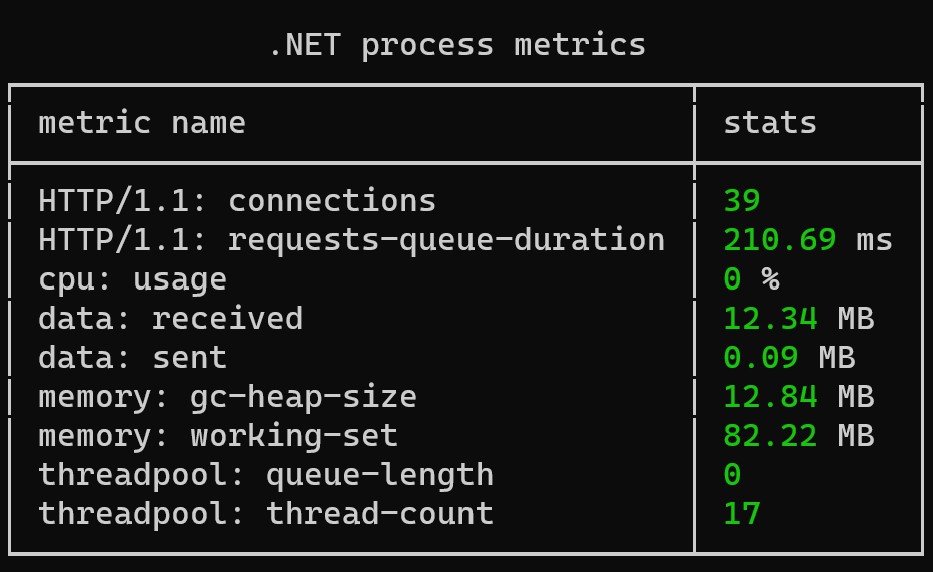
Also, after running with HttpMetricsPlugin, you will get HTTP connections history metrics for the HTML report:
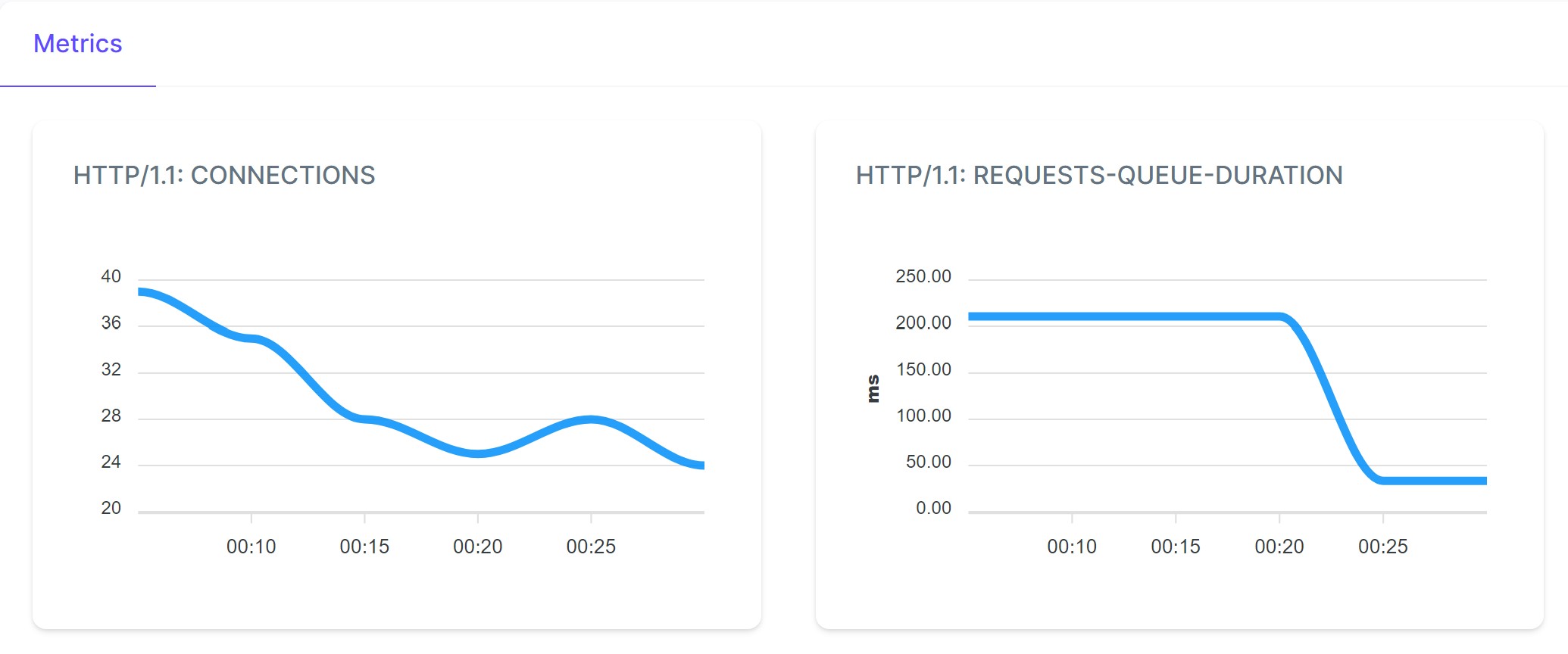
Connections limit
You may need to limit the sockets connections count.
var socketsHandler = new SocketsHttpHandler
{
MaxConnectionsPerServer = 3
};
using var httpClient = new HttpClient(socketsHandler);
Best practices
Here we combine best practices for writing HTTP load tests, along with useful links and important considerations.
Blog posts
Choose the right workload
Please make sure to choose the right workload for your load tests. We recommend reviewing the following documentation:
HttpClient using wrong
HttpClient should be used carefully since the wrong use of it can cause socket exhaustion problems. You can read more about this problem in this article: You are using HttpClient wrong. The basic recommendations are:
- You can use a singleton HttpClient (shared instance) per Scenario.
- If you need a separate HttpClient per virtual user (e.g., for cookie management), consider attaching it to the scenario instance via
context.ScenarioInstanceData. (We’ll show an example of this later) - Avoid disposing of HttpClient frequently, as it's a costly operation and can lead to socket exhaustion issues.
Example: Wrong Usage (Dispose per Iteration). This code creates and disposes HttpClient in each iteration, which can exhaust available sockets under high load, leading to degraded performance or failures.
var scenario = Scenario.Create("my scenario", async context =>
{
using var httpClient = new HttpClient();
var request = Http.CreateRequest("GET", "https://nbomber.com")
var response = await Http.Send(httpClient, request);
...
});
Example: Correct Usage (Reuse a Shared Instance Across Iterations). This code creates and reuses a single HttpClient instance across all concurrent requests and scenario iterations. It ensures the client is only disposed once when the test finishes — not after each iteration — preventing socket exhaustion problem.
using var httpClient = new HttpClient();
var scenario = Scenario.Create("my scenario", async context =>
{
var request = Http.CreateRequest("GET", "https://nbomber.com")
var response = await Http.Send(httpClient, request);
...
});
Dedicated HttpClient Per User Session
There may be cases where you need to create a separate HttpClient instance for each user session — such as when managing cookies, authentication headers, or maintaining session-specific state.
In such cases, we recommend attaching the created HttpClient instance to the scenario's ScenarioInstanceData, which represents the current user session.
var scenario = Scenario.Create("cookies_management_scenario", async context =>
{
HttpClient myClient = null;
context.ScenarioInstanceData.TryGetValue("my_http_client", out var httpClient);
if (httpClient is null)
{
myClient = new HttpClient();
var login = await Step.Run("login", context, async () =>
{
// WebAppSimulator address
var request = Http.CreateRequest("POST", "https://localhost:65385/api/CookiesAuthentication")
.WithJsonBody(new StringContent("""{"login": "morpheus","password": "leader"}"""));
var response = await Http.Send(myClient, request);
return response;
});
context.ScenarioInstanceData["my_http_client"] = myClient;
}
else
myClient = (HttpClient)httpClient;
var getData = await Step.Run("get_data", context, async () =>
{
var request = Http.CreateRequest("GET", "https://localhost:65385/api/CookiesAuthentication");
var response = await Http.Send(myClient, request);
return response;
});
return Response.Ok();
})
You can find the complete example by this link.
