Postman Collection
Postman Collection are portable groups of API requests that can be reused, automated, and shared with others. A collection allows you to store important details for each API request, including authorization type, parameters, headers, request bodies, scripts, variables, and documentation.
Prepare the Postman Collection File
Here are the essential steps to export a Postman Collection (you can watch this video):
- Create a Postman Collection.
- Next, click the three-dot menu and select the "Export" option.
- Select the version of the Postman Collection and choose the location on your disk where it will be saved.
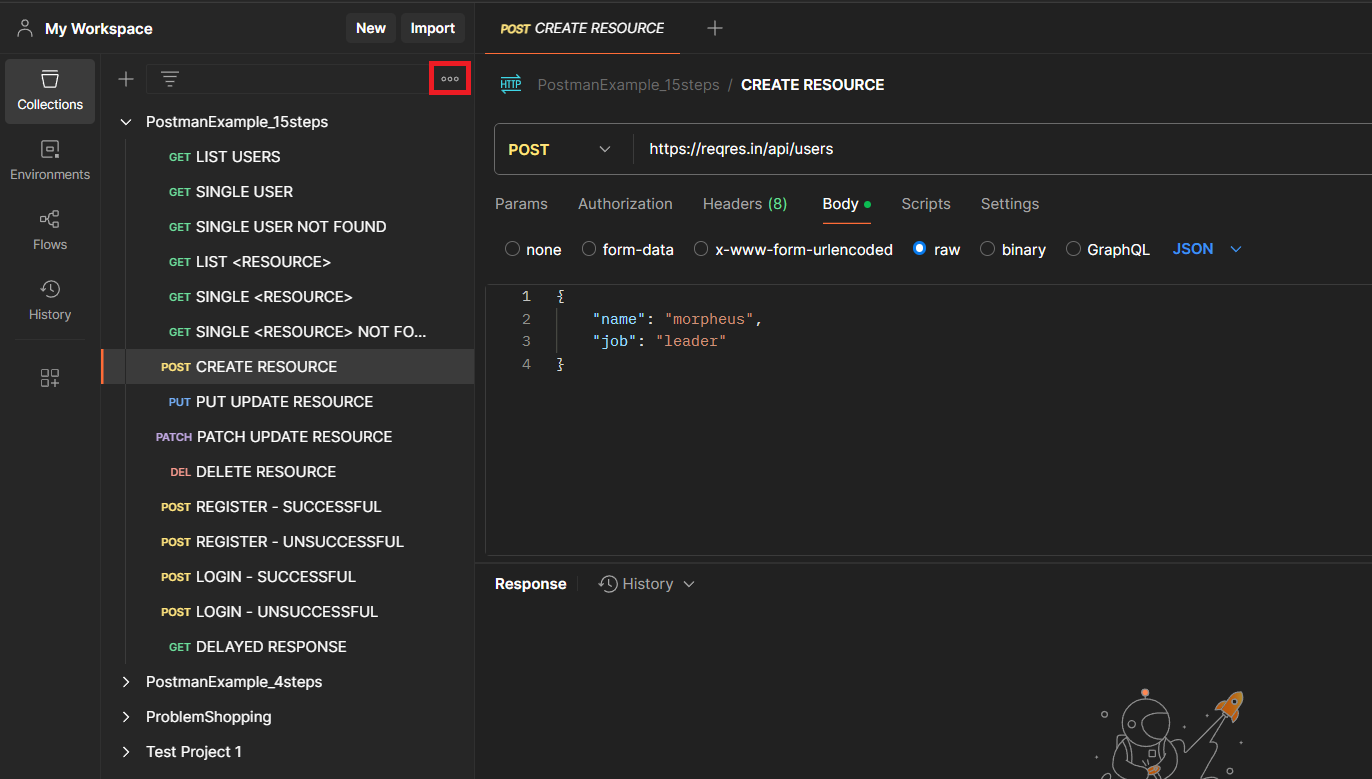
Run Converter
Use nb-converter command to parse Postman Collection and convert to NBomber Scenario:
nb-converter PostmanCollectionExample.json -t PostmanCollection -o PostmanHelloWorldScenario.cs
Edit the auto-generated Scenario
In the previous step, the converter created a NBomber scenario for testing. Now, you should evaluate whether you have to change any part of the NBomber scenario. Depending on your use case, you might need to:
- Edit steps.
- Add reporting sinks.
- Configure the load simulation.
For example: configuration for KeepConstant, where we control the number of concurrent users.
Scenario.Create("scenario", async context =>
{
var step1 = await Step.Run("step 1 - LIST USERS", context, async () =>
{
var request = Http.CreateRequest("GET", "https://reqres.in/api/users?page=2");
var response = await Http.Send(httpClient, request);
return response;
});
})
.WithLoadSimulations(
Simulation.RampingConstant(copies: 50, during: TimeSpan.FromSeconds(30)), // ramping up to 50
Simulation.KeepConstant(copies: 50, during: TimeSpan.FromSeconds(30)) // keep 50
Simulation.RampingConstant(copies: 0, during: TimeSpan.FromSeconds(30)) // ramping down to 0
);