Dynamic Workloads
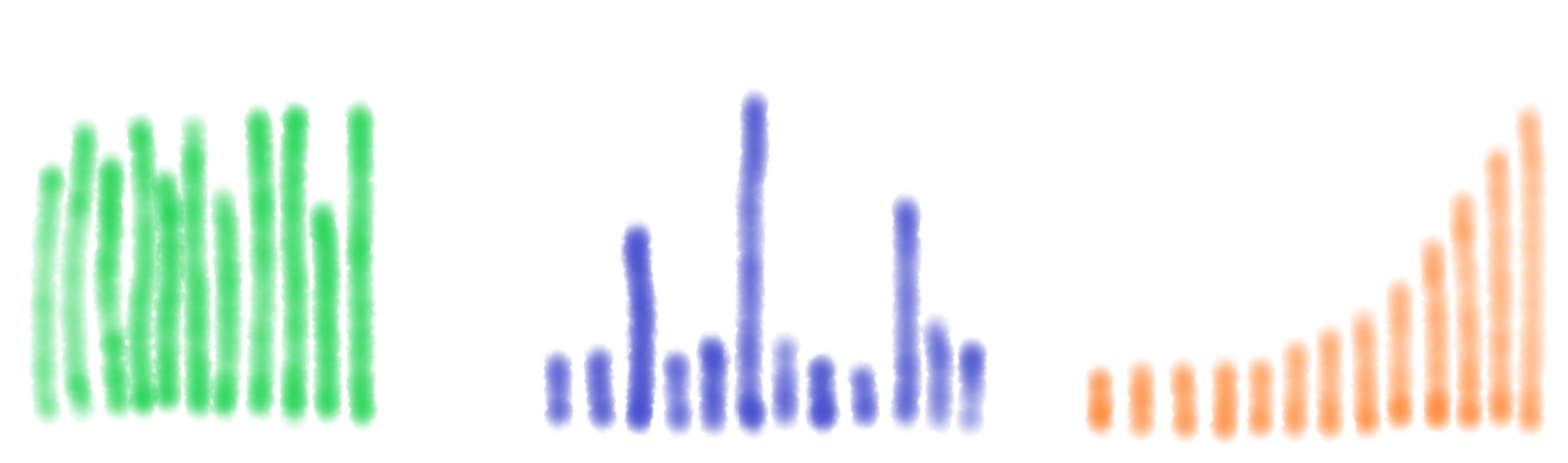
Overview
NBomber can schedule different load patterns to simulate dynamic workloads. A test with multiple workloads might better simulate traffic in the real world, where user behavior is rarely uniform. For example, most traffic to a bookstore website might come from users who only search for books and read reviews. A small percentage of thouse users might actively shop, performing actions that involve writes to the database and calls to different APIs.
The following sections provide examples of how to structure NBomber load tests to simulate dynamic workloads.
Run multiple scenarios in parallel
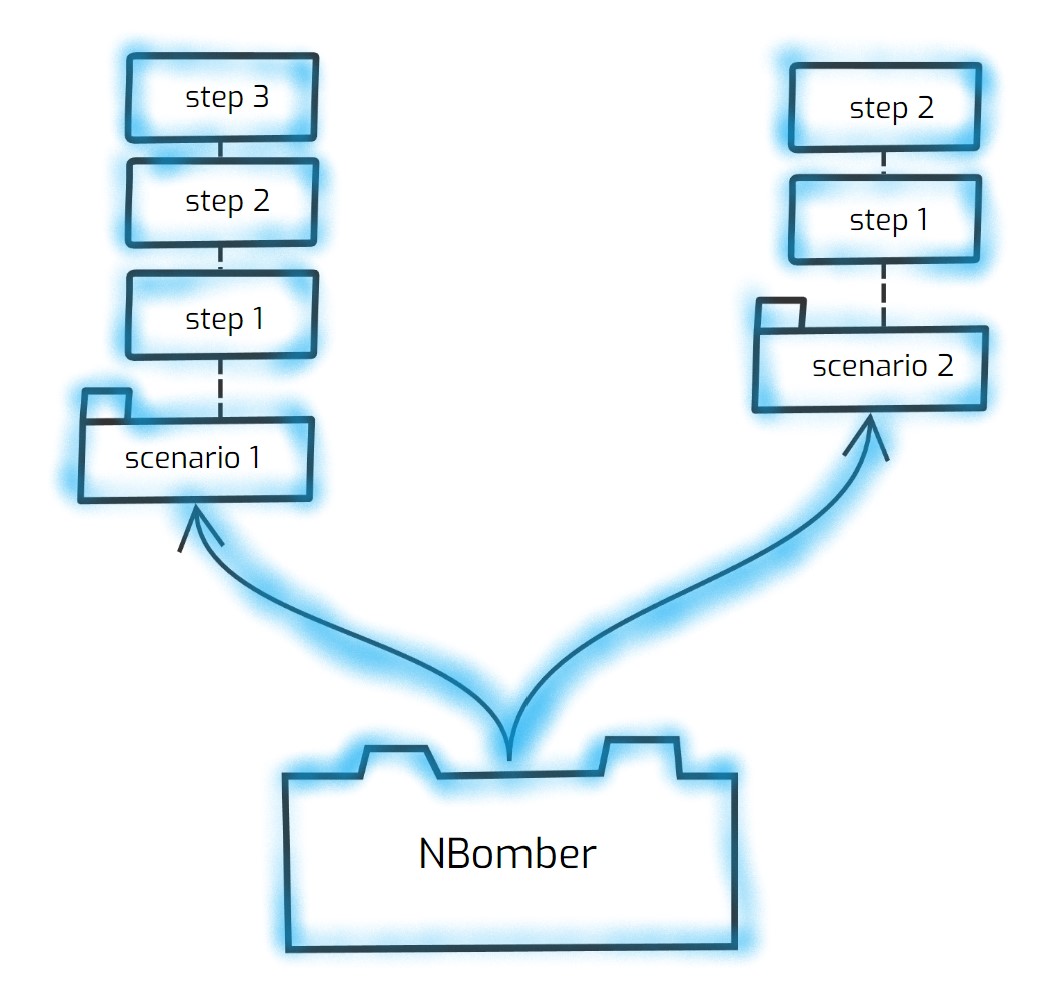
One way to distribute traffic is to use parallel scenarios to schedule different workloads. For example, imagine a website that typically receives 100 concurrent users. Of those, 70 might visit their home page, and 30 might view their profile page. To configure such a distribution, make two scenarios with different throughput or virtual users.
var scenario1 = Scenario.Create("home_page", async context =>
{
/// some logic
await Task.Delay(1_000);
return Response.Ok();
})
.WithLoadSimulations(
Simulation.KeepConstant(copies: 70, during: TimeSpan.FromSeconds(30))
);
var scenario2 = Scenario.Create("user_profile", async context =>
{
/// some logic
await Task.Delay(1_000);
return Response.Ok();
})
.WithLoadSimulations(
Simulation.KeepConstant(copies: 30, during: TimeSpan.FromSeconds(30))
);
NBomberRunner
.RegisterScenarios(scenario1, scenario2)
.Run();
You can find the complete example by this link.
Randomize behavior
With NBomber you have several options to introduce randomize behaviour to simulate dynamic workload.
- Scenario invocation by Weight probability
- Introduce workload randomness using the InjectRandom simulation: InjectRandom
- Step invocation by Scenario.InstanceNumber
- Step invocation by probability distributions
Scenario invocation by Weight probability
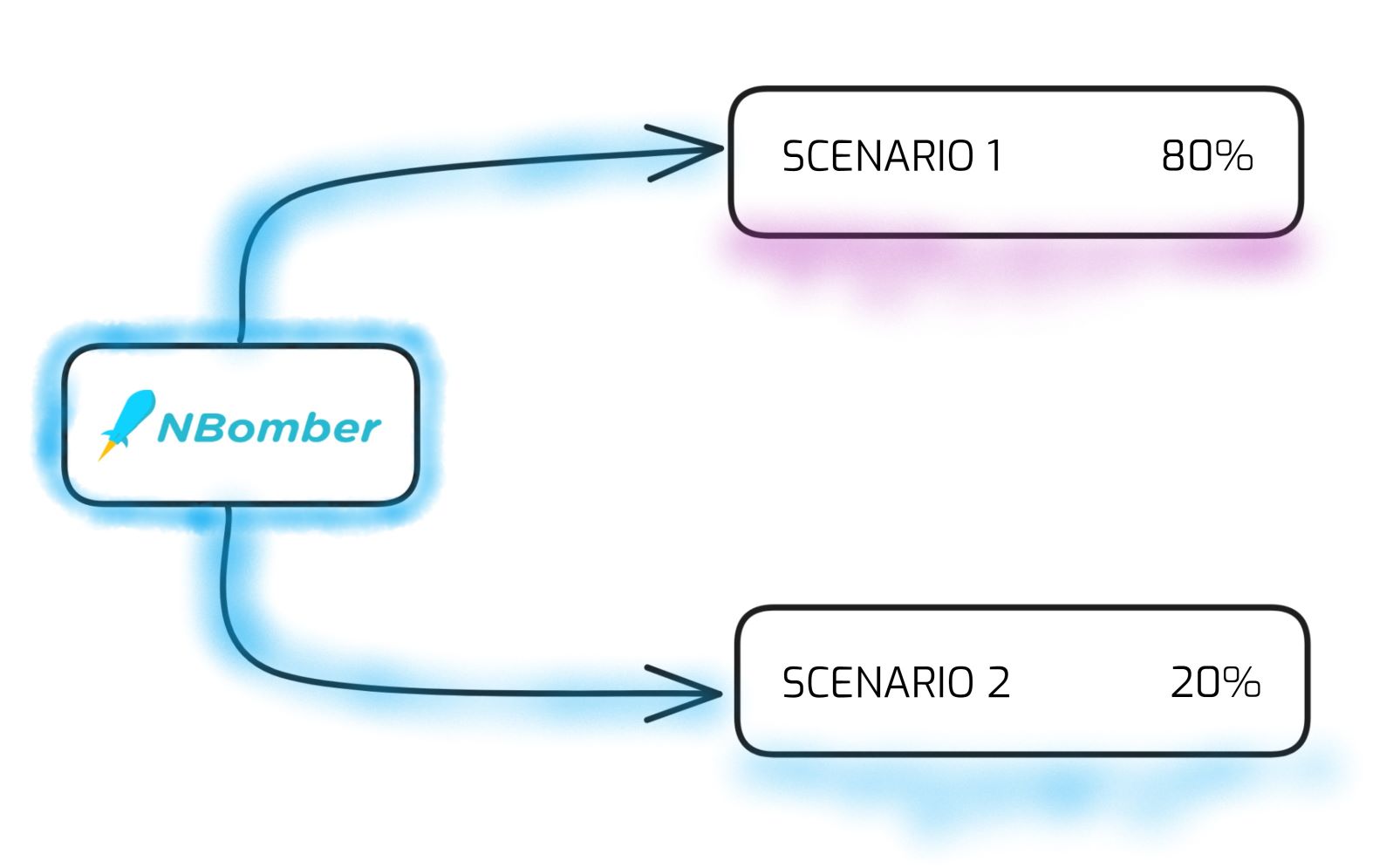
With NBomber, you have an option to specify Weight for each Scenario. The Weight value allows you to control the relative frequency or probability of Scenario's execution. Scenarios with higher weights will run more frequently during the test, while those with lower weights will execute less often, providing flexible control over load distribution. NBomber uses the weights to determine the probability of each Scenario.
Example: In this case, the "read_scenario" probability is 80%, and "write_scenario" is 20%.
var readScenario = Scenario
.Create("read_scenario", ...)
.WithWeight(80); // sets 80%
var writeScenario = Scenario
.Create("write_scenario", ...)
.WithWeight(20); // sets 20%
NBomberRunner
.RegisterScenarios(readScenario, writeScenario)
.Run();
You can find the complete example by this link.
- Scenarios with Weight should always have the same LoadSimulation settings.
var scenario1 = Scenario
.Create(...)
.WithWeight(80)
.WithLoadSimulations(
// we use the same LoadSimulation settings
Simulation.Inject(rate: 10, interval: TimeSpan.FromSeconds(1), during: TimeSpan.FromSeconds(30))
);
var scenario2 = Scenario
.Create(...)
.WithWeight(20)
.WithLoadSimulations(
// we use the same LoadSimulation settings
Simulation.Inject(rate: 10, interval: TimeSpan.FromSeconds(1), during: TimeSpan.FromSeconds(30))
);
- NBomber session can include a combination of regular scenarios and scenarios with assigned Weight(s).
var regularScenario1 = Scenario
.Create(...);
var regularScenario2 = Scenario
.Create(...);
var scenarioWeight1 = Scenario
.Create(...)
.WithWeight(80);
var scenarioWeight2 = Scenario
.Create(...)
.WithWeight(20);
// regularScenario1, regularScenario2 - will run all the time (100%)
// scenarioWeight1, scenarioWeight2 - will run with probability: 80% and 20%
NBomberRunner
.RegisterScenarios(regularScenario1, regularScenario2, scenarioWeight1, scenarioWeight2)
.Run();
- Scenario Weight can be overridden via JSON Config.
Step invocation by Scenario.InstanceNumber
With NBomber, you can distribute logic across a range of Scenario's instances/copies.
var scenario = Scenario.Create("home_page", async context =>
{
if (context.ScenarioInfo.InstanceNumber % 9 < 3)
{
// 0-2 range, run step 1
Step.Run("step_1", ...)
}
else if (context.ScenarioInfo.InstanceNumber % 9 < 6)
{
// 3-5 range, run step 2
Step.Run("step_2", ...)
}
else
{
// 6-8 range, run step 3
Step.Run("step_3", ...)
}
})
.WithLoadSimulations(
Simulation.KeepConstant(copies: 9, during: TimeSpan.FromSeconds(30))
);
Step Invocation by Instance number creates a Scenario where each virtual user (or “instance”) can behave differently based on its instance number. NBomber assigns an instance number to each virtual user copy when running a scenario. For example, if you run 10 copies of a scenario, they will have instance numbers 0 through 9. The code uses this instance number to distribute work. For example, some instances might perform one type of operation, others another type, based on their number.
This is useful for simulating heterogeneous workloads, where different users do different things instead of all doing the same step.
Instance number is the index of the virtual user copy within a scenario. Each instance gets a unique number (0, 1, 2, … N-1). You can use this number to:
- Assign different data sets per instance.
- Route traffic differently.
- Simulate user segmentation (e.g., 50% read-only users, 50% write users).
What does InstanceNumber % 9 < 6 mean?
- InstanceNumber is the index of the virtual user instance (0, 1, 2, …).
- % 9 is the modulus operator, which gives the remainder when dividing by 9.
- So InstanceNumber % 9 cycles through values 0 to 8 repeatedly as instance numbers increase.
- The condition < 6 means only instances where the remainder is 0–5 will match.
You can find the complete example by this link.
Step invocation by probability distributions
To simulate a truly dynamic workload, your load test must make many random choices when generating load. Which operation to perform? For example: Insert, Update, Read or Delete, and so on. These decisions can be governed by probability distributions:
-
Uniform: Select an item randomly and uniformly. For instance, when picking a record, every record in the database has an equal chance of being selected.
-
Zipfian: Choose an item according to the Zipfian distribution. For example, when choosing a record, some records will be extremely popular (the head) while most records will be unpopular (the tail).
-
Multinomial: Specify probabilities for each item. For example, assigning a probability of 0.95 to the Read operation, 0.05 to the Update operation, and 0 to Delete and Insert. This setup creates a read-heavy workload.
Uniform distribution

Select an item randomly and uniformly. For instance, when picking a record, every record in the database has an equal chance of being selected. To simulate Uniform distribution we can use System.Random type that is provided by IScenarioContext.Random.
If you want to get numbers say from 1 to 10 (including 10) you should use:
// minValue: inclusive lower bound value
// maxValue: exclusive upper bound value
context.Random.Next(minValue: 1, maxValue: 11);
var scenario = Scenario.Create("home_page", async context =>
{
// context.Random: System.Random
var stepNumber = context.Random.Next(minValue: 1, maxValue: 11);
switch (stepNumber)
{
case 1: // run step 1
Step.Run("step_1", ...);
break;
case 2: // run step 2
Step.Run("step_2", ...);
break;
...
}
});
You can find the complete example by this link.
Zipfian distribution
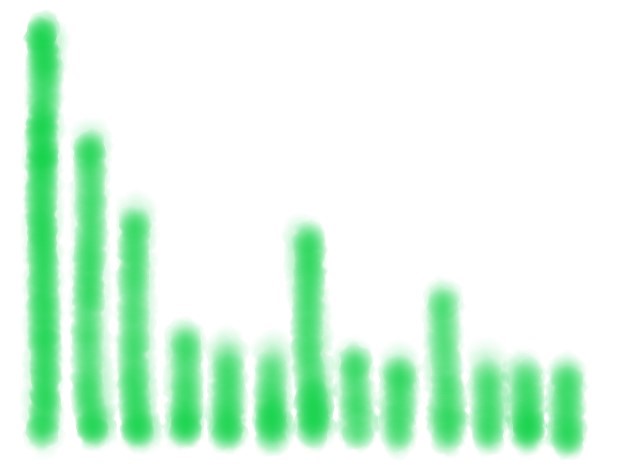
Choose an item according to the Zipfian distribution. For example, when choosing a record, some records will be extremely popular (the head) while most records will be unpopular (the tail). The Zipf distribution is a mathematical concept that describes the frequency of items ranked from most common to least common in a dataset, like word frequencies in a book or city populations. Also, this distribution can be used to describe hot keys/items (skewed key distributions) in database or popular tweets in Tweeter web service. To simulate Zipfian distribution we can use extension method Zipf for Random object.
var scenario = Scenario.Create("zipfian_distribution", async context =>
{
var stepNumber = context.Random.Zipf(n: 5, s: 1.3);
switch (stepNumber)
{
case 1: // run step 1
Step.Run("step_1", ...);
break;
case 2: // run step 2
Step.Run("step_2", ...);
break;
...
}
});
You can find the complete example by this link.
Multinomial distribution
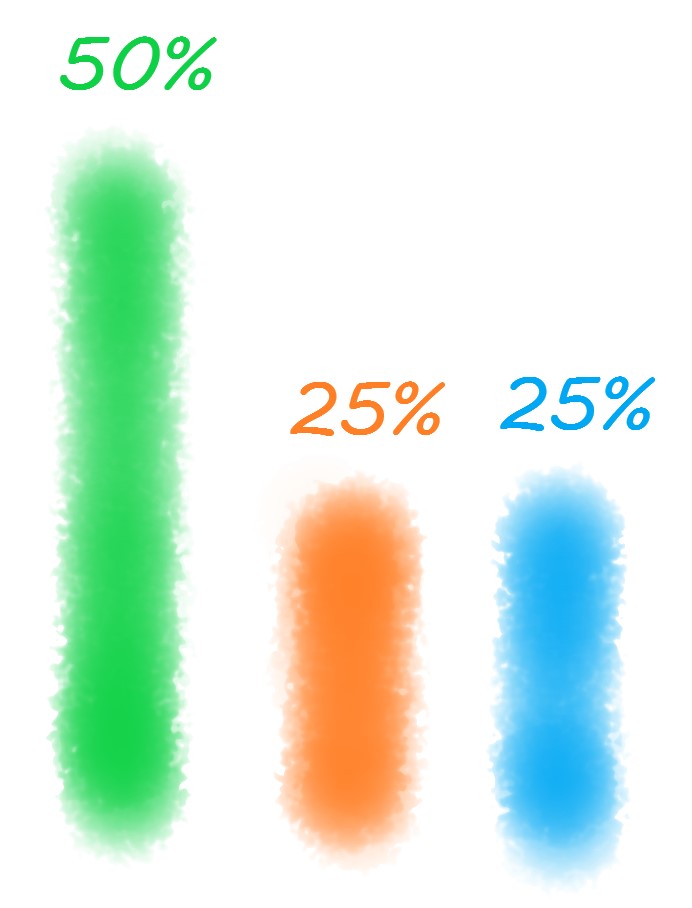
Specify probabilities for each item. For example, assigning a probability of 0.95 to the Read operation, 0.05 to the Update operation, and 0 to Delete and Insert. This setup creates a read-heavy workload. To simulate Multinomial distribution we can use extension method Choice for Random object.
Example: Let's model a situation where we need a probability of 70% for the Read operation, 20% for the Write operation, and 10% for Delete.
// 70% for read, 20% for write, 10% for delete
var items = new[] { ("read", 70), ("write", 20), ("delete", 10) };
var scenario = Scenario.Create("multinomial_distribution", async context =>
{
var randomItem = context.Random.Choice(items);
switch (randomItem)
{
case "read": // 70% for read
Step.Run("read", ...);
break;
case "write": // 20% for write
Step.Run("write", ...);
break;
case "delete": // 10% for delete
Step.Run("delete", ...);
break;
}
});
You can find the complete example by this link.