Client Pool
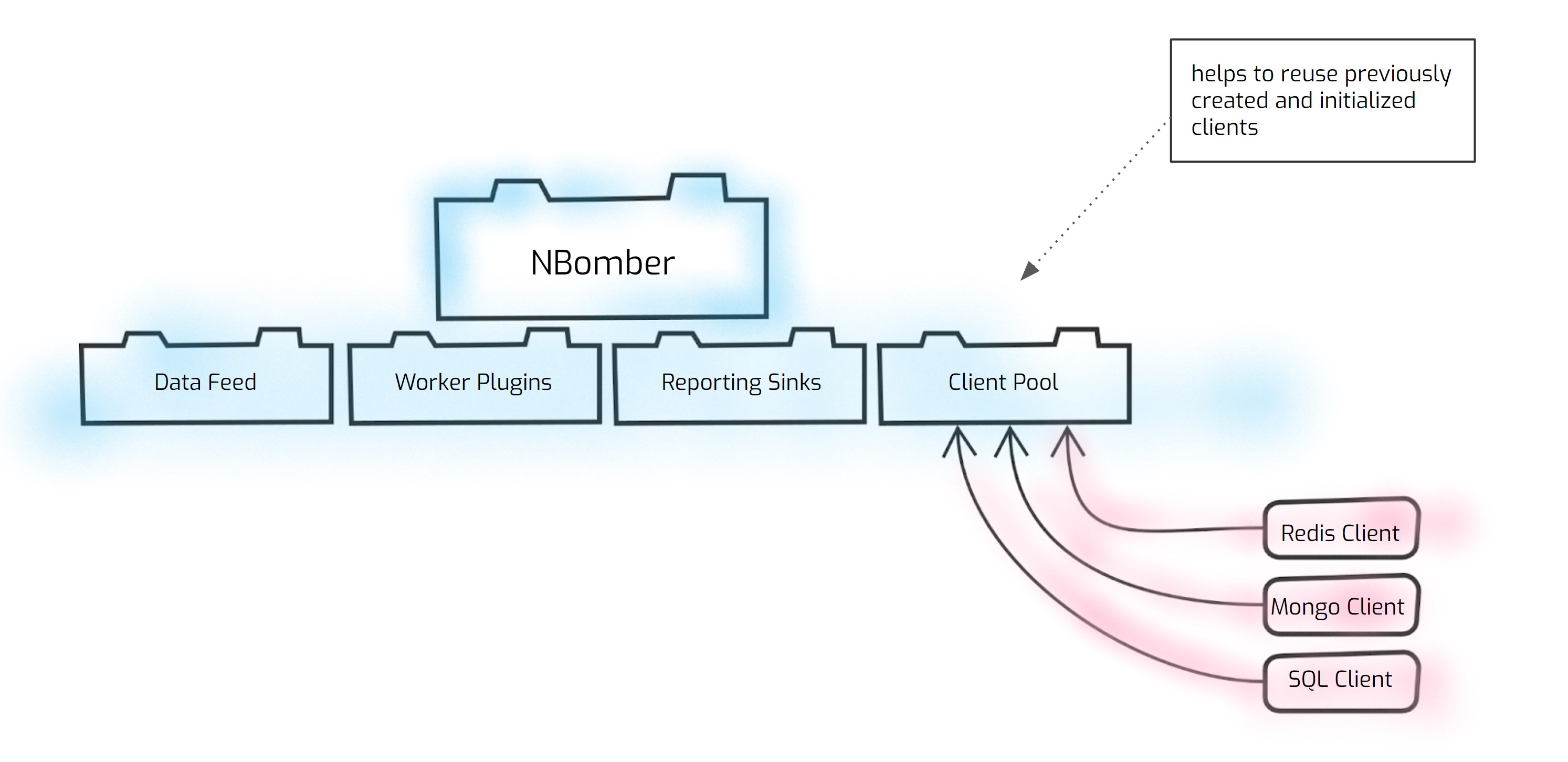
ClientPool is an additional component that should be used for load tests that require reusing initialized clients (WebSockets, gRPC, Redis, etc.). There could be situations where you might need to reuse client instances with persistent connections. For example, you want to test a throughput of WebSockets API (or some database/message queue) for a hundred virtual users. Usually, such a target system requires you to open a persistent connection and reuse it for sending/receiving data through it. Your load test scenario shouldn't create and initialize a new client/connection for every turn. Instead, it should take a client/connection from a shared pool.
Let's look at these examples to understand the difference between creating a client for every turn vs. reusing a client from the client pool.
Creating a client for every turn: In this example, we create WebsocketClient instance for every scenario iteration, disconnect it, and clean it.
var scenario = Scenario.Create("scenario", async context =>
{
using var client = new WebsocketClient(url);
await client.Connect();
await client.Send("message");
await client.Disconnect();
});
In this example, we avoid creating a new instance of WebsocketClient on each use. Instead, we retrieve an existing instance from the ClientPool. This means that all WebsocketClient instances are pre-created before usage. Additionally, clients are not disconnected or disposed of after each scenario iteration—they remain alive and managed within the ClientPool
var clientPool = new ClientPool<WebsocketClient>();
var scenario = Scenario.Create("scenario", async context =>
{
var client = clientPool.GetClient(context.ScenarioInfo.InstanceNumber);
await client.Send("message");
})
.WithInit(async context =>
{
for (var i = 0; i < 10; i++)
{
var client = new WebsocketClient(url);
await client.Connect();
clientPool.AddClient(client);
}
});
Initializing and populating ClientPool
This method should be used to add a client to ClientPool.
public void AddClient(T client)
ClientPool initialization typically occurs during the Scenario Init phase.
var clientPool = new ClientPool<WebsocketClient>();
var scenario = Scenario.Create("scenario", async context =>
{
...
})
.WithInit(async context =>
{
for (var i = 0; i < 10; i++)
{
var client = new WebsocketClient(url);
await client.Connect();
clientPool.AddClient(client);
}
});
You can find the complete example by this link.
Getting client from ClientPool
Retrieves a client from the pool based on a scenario instance number. Ensures even distribution by using modulo operation.
public T GetClient(scenarioInstanceNumber: int)
Getting client from ClientPool provides even distribution by using modulo operation: ScenarioInfo.InstanceNumber % clientPool.Count.
var clientPool = new ClientPool<WebsocketClient>();
var scenario = Scenario.Create("scenario", async context =>
{
var client = clientPool.GetClient(context.ScenarioInfo.InstanceNumber);
// under the hood this method 'clientPool.GetClient' will execute:
// var index = ScenarioInfo.InstanceNumber % clientPool.Count;
// return clientPool[index];
});
You can find the complete example by this link.
Disposing clients from ClientPool
This method should be used to dispose of clients from the ClientPool. It ensures that ClientPool calls Dispose() on each client, provided the client implements the IDisposable interface.
public void DisposeClients()
This method should be used to dispose a client from ClientPool using a custom dispose handler.
public void DisposeClients(Action<T> disposeClient)
Disposing clients from ClientPool typically occurs during the Scenario Clean phase.
var clientPool = new ClientPool<WebsocketClient>();
var scenario = Scenario.Create("scenario", async context =>
{
...
})
.WithClean(async context =>
{
// in this case ClientPool will execute client.Dispose()
// for each client if the client implement IDisposable
clientPool.DisposeClients();
// in this case ClientPool provides a custom dispose handler
clientPool.DisposeClients(client => client.Disconnect().Wait());
});
You can find the complete example by this link.