Datadog
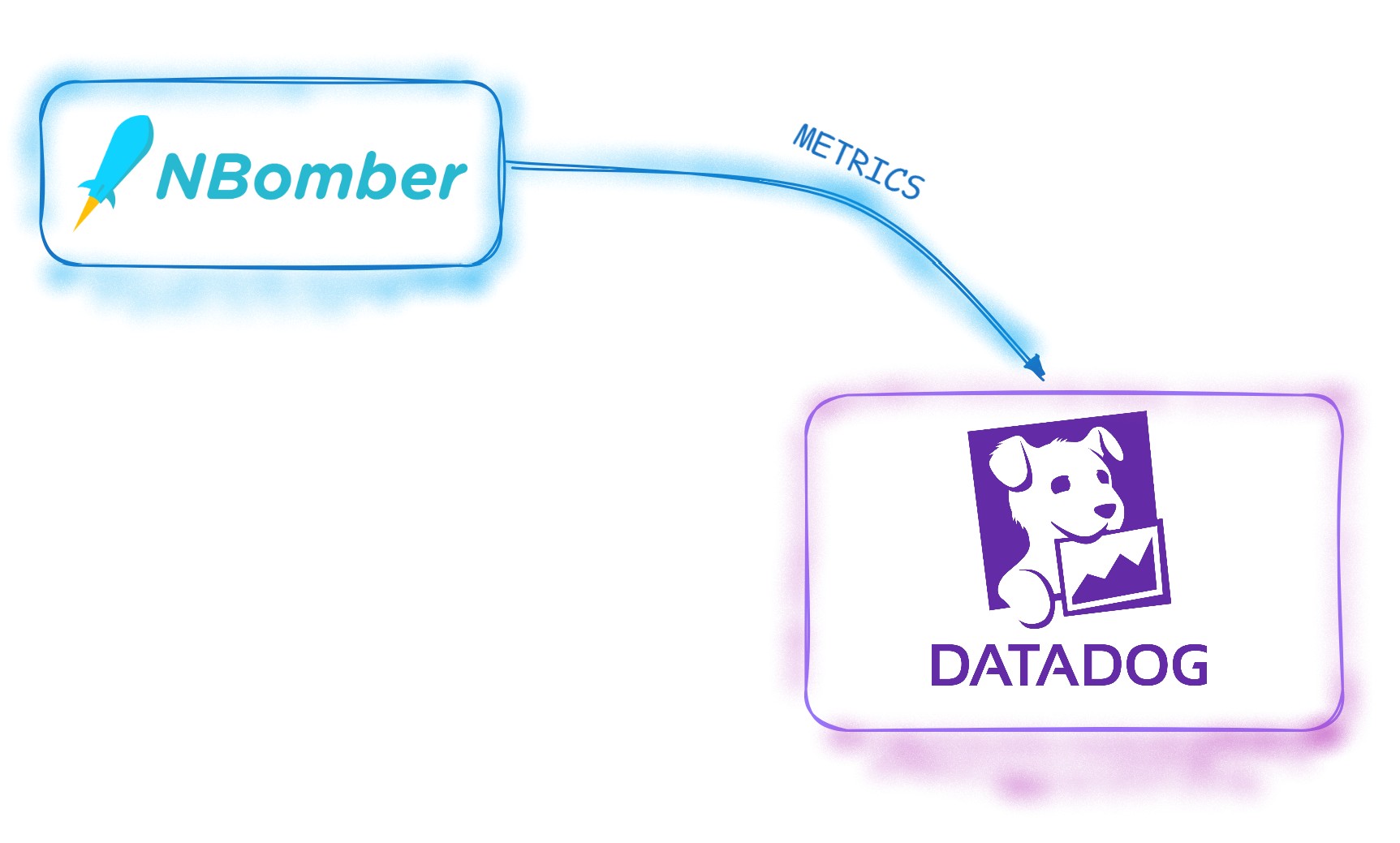
Datadog is a cloud-based monitoring and analytics platform that provides comprehensive observability into applications, infrastructure, and security. Datadog focuses on providing real-time visibility into your entire technology stack, including infrastructure, applications, and security.
Using Reporting Sinks, you can store NBomber metrics into Datadog and analyze your performance results with native Datadog's Real-time Interactive Dashboards.
You can find the source code here.
To start working with NBomber.Sinks.Datadog package you should install it:
dotnet add package NBomber.Sinks.Datadog
Integrating with Datadog
Typically, integration with Datadog is handled via the Datadog Agent. The Datadog Agent is a lightweight daemon that runs on your hosts. It collects events and metrics from the host and sends them to Datadog, where you can monitor performance, analyze data, and create visualizations and alerts. The Agent supports the StatsD protocol and listens on UDP port 8125 by default. When it receives metric data from applications, it forwards that data to Datadog for processing and display.
We recommend using Docker to install the Datadog Agent locally, as it's the simplest and most portable method. Please refer to the following instructions for installation.
Configuring Datadog Sink via JSON Config
To start sending metrics to the Datadog Agent, you need to initialize and configure DatadogSink. To configure DatadogSink we will use JSON Infrastracture Config file.
{
"DatadogSink": {
"StatsdServerName": "localhost",
"StatsdPort": 8125
}
}
Now you should load this "infra-config.json" file.
var datadog = new DatadogSink();
var scenario = Scenario.Create("scenario", async context => { ... });
NBomberRunner
.RegisterScenarios(scenario)
.WithReportingInterval(TimeSpan.FromSeconds(5))
.WithReportingSinks(datadog)
.LoadInfraConfig("infra-config.json");
You can find the complete example by this link.
Connecting to Datadog via code
You might have a situation that requires you to connect to Datadog via code.
var datadog = new DatadogSink(new StatsdConfig {
new StatsdConfig { StatsdServerName = "localhost", StatsdPort = 8125 }
});
