HAR
The HAR (HTTP Archive) file format is a JSON-structured file that contains detailed network traffic data about a browser's interactions with the server serving content for a webpage. This archived log can be used by a web browser to export comprehensive performance data regarding the web pages it loads.
Prepare the HAR File
Below are the essential steps to follow for recording HAR in Chrome (you can watch this video):
- Launch a new tab in Chrome.
- Open Chrome Developer Tools by pressing F12.
- Choose the Network tab.
- Ensure that the recording button (the round button) is active and displayed in red.
- To record multiple consecutive page loads, check the Preserve log box.
- Type in the URL of your site and begin performing the actions you want your simulated load-test users to carry out.
- When you're done, click the "Export HAR" button to save your session's content.
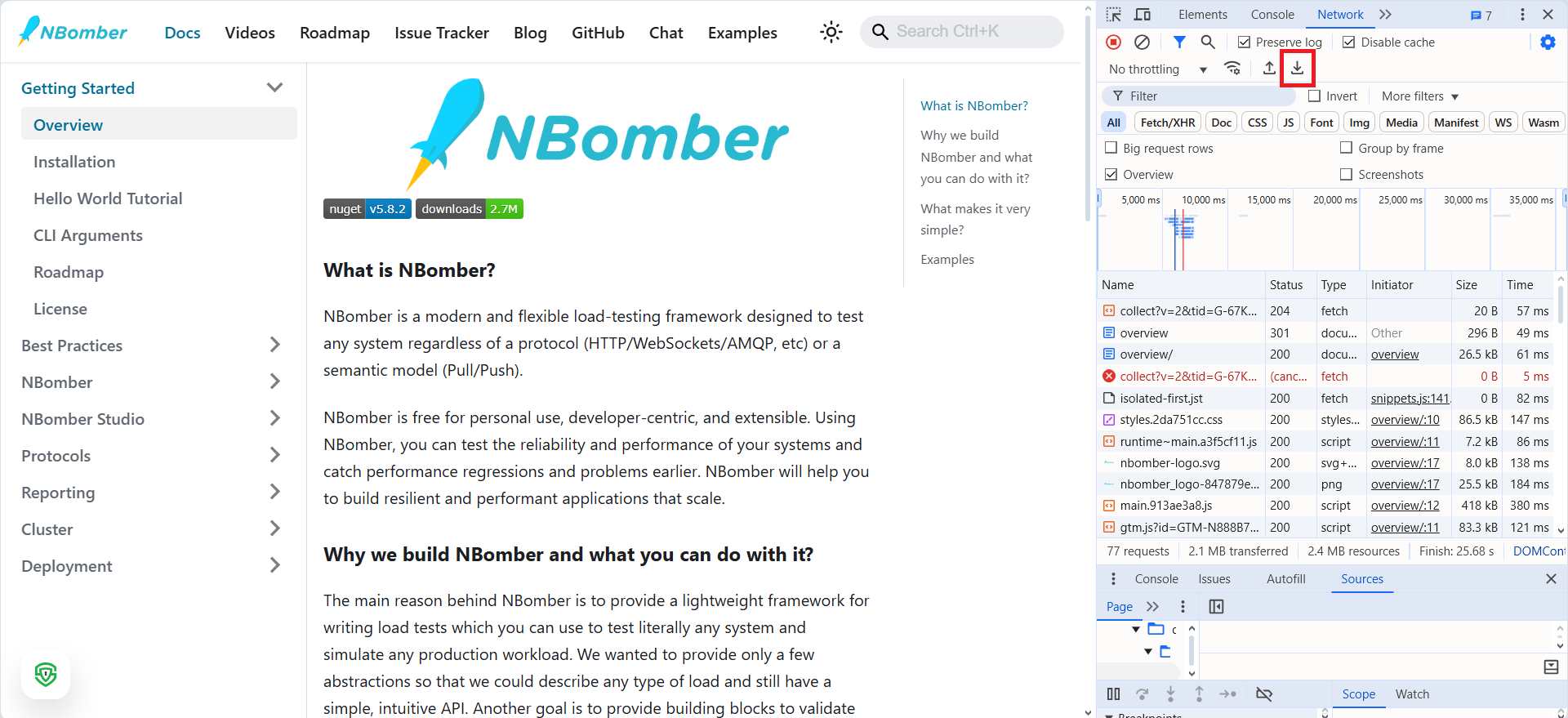
Run Converter
Use nb-converter command to parse HAR file and convert to NBomber Scenario:
nb-converter HarExample.har -t har -o HarHelloWorldScenario.cs
Edit the auto-generated Scenario
In the previous step, the converter created a NBomber scenario for testing. Now, you should evaluate whether you have to change any part of the NBomber scenario. Depending on your use case, you might need to:
- Edit steps.
- Add reporting sinks.
- Configure the load simulation.
For example: configuration for KeepConstant, where we control the number of concurrent users.
Scenario.Create("scenario", async context =>
{
var step1 = await Step.Run("POST reqres.in/api/users (1)", context, async () =>
{
var request = Http.CreateRequest("POST", "https://reqres.in/api/users")
.WithHeader("accept", "*/*")
.WithHeader("accept-encoding", "gzip, deflate, br, zstd")
.WithHeader("accept-language", "en-US,en;q=0.9")
.WithHeader("cache-control", "no-cache")
.WithHeader("content-length", "34")
.WithHeader("content-type", "application/json")
.WithHeader("origin", "https://reqres.in")
.WithHeader("pragma", "no-cache")
.WithHeader("priority", "u=1, i")
.WithHeader("referer", "https://reqres.in/")
.WithHeader("sec-ch-ua", "\"Opera\";v=\"116\", \"Chromium\";v=\"131\", \"Not_A Brand\";v=\"24\"")
.WithHeader("sec-ch-ua-mobile", "?0")
.WithHeader("sec-ch-ua-platform", "\"Windows\"")
.WithHeader("sec-fetch-dest", "empty")
.WithHeader("sec-fetch-mode", "cors")
.WithHeader("sec-fetch-site", "same-origin")
.WithHeader("user-agent", "Mozilla/5.0 (Windows NT 10.0; Win64; x64) AppleWebKit/537.36 (KHTML, like Gecko) Chrome/131.0.0.0 Safari/537.36 OPR/116.0.0.0");
request.WithBody(new StringContent(@"{\"name\":\"morpheus\",\"job\":\";leader\"}", Encoding.UTF8, "application/json"));
var response = await Http.Send(httpClient, request);
return response;
});
})
.WithLoadSimulations(
Simulation.RampingConstant(copies: 50, during: TimeSpan.FromSeconds(30)), // ramping up to 50
Simulation.KeepConstant(copies: 50, during: TimeSpan.FromSeconds(30)) // keep 50
Simulation.RampingConstant(copies: 0, during: TimeSpan.FromSeconds(30)) // ramping down to 0
);