Step
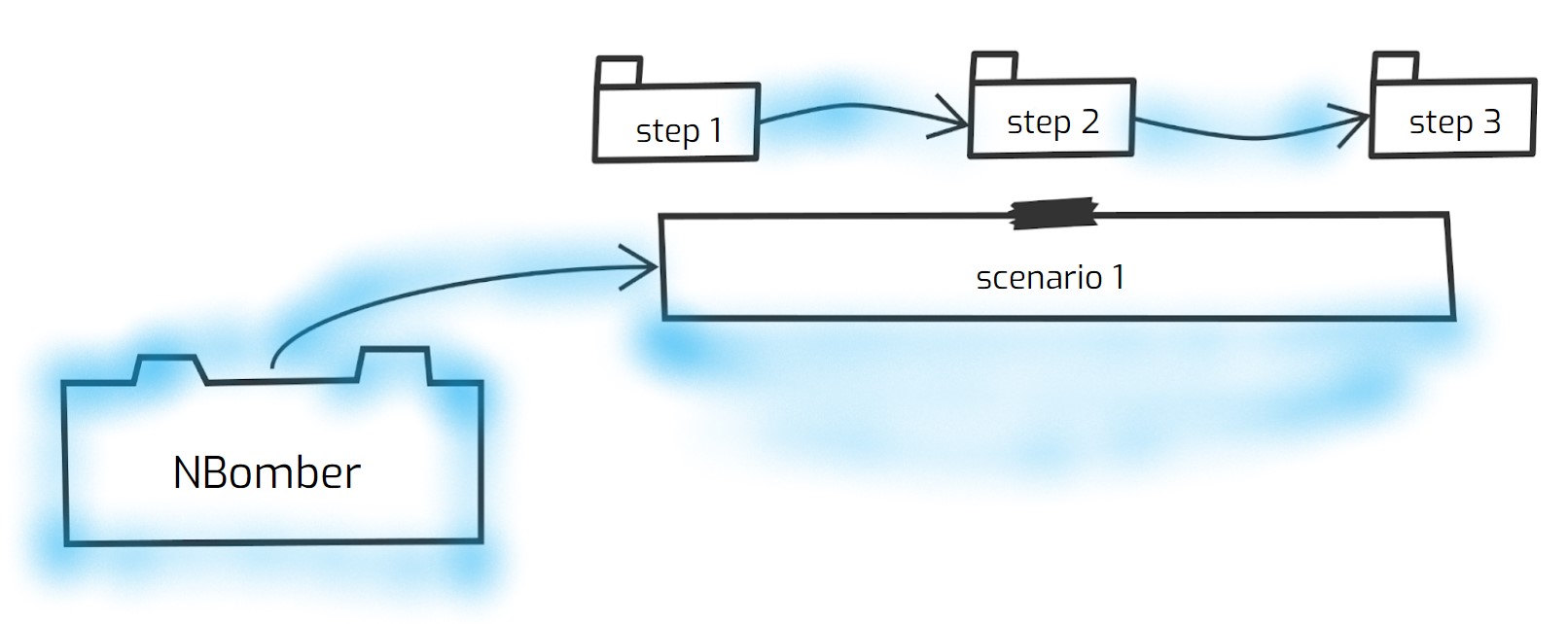
Step represents a single user action like login, logout, etc. Step helps you granulate your Scenario execution on parts and measure them separately. In case you don't need to split your Scenario on parts you can use just Scenario without any Step.
Step Run
This method should be used to run Step.
public static Task<Response<T>> Run(string name, IScenarioContext context, Func<Task<Response<'T>>> run)
Imagine that you need to model a simple workflow where the user will do the following:
- Login
- Open home page
- Logout
var scenario = Scenario.Create("my e-commerce scenario", async context =>
{
var step1 = await Step.Run("login", context, async () =>
{
await Task.Delay(1_000);
return Response.Ok();
});
var step2 = await Step.Run("open_home_page", context, async () =>
{
await Task.Delay(1_000);
return Response.Ok();
});
var step3 = await Step.Run("logout", context, async () =>
{
await Task.Delay(1_000);
return Response.Ok();
});
return Response.Ok();
});
When you run this scenario, NBomber will measure the whole scenario execution, including all steps. At the end of execution, NBomber will printout the scenario's statistics result:
Global Information - displays statistics for the whole scenario execution.
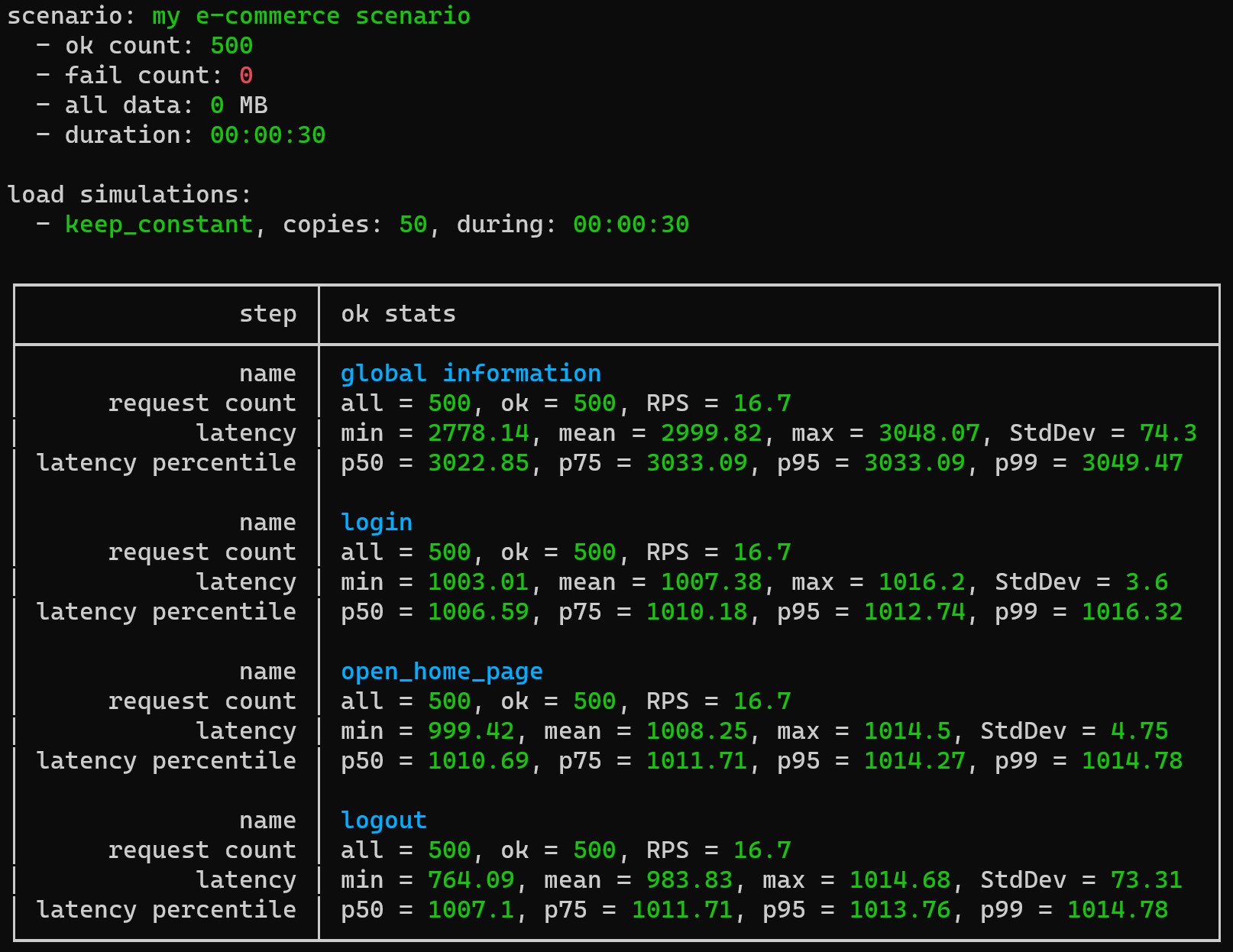
Using ScenarioContext inside Step
ScenarioContext is very useful abstraction that can be used inside Step.
var scenario = Scenario.Create("scenario", async context =>
{
var step1 = await Step.Run("login", context, async () =>
{
await Task.Delay(1_000);
// we can log data
context.Logger.Information("the current session id {0}", context.TestInfo.SessionId);
if (context.InvocationNumber > 10)
{
context.Logger.Debug("the current Scenario copy was invoked more than 10 times");
}
if (context.InvocationNumber > 100)
{
context.StopCurrentTest(reason: "no reason");
}
return Response.Ok();
});
return Response.Ok();
});
Sharing data between steps
To share data between steps NBomber provides 3 options:
1. Sharing data via Response type
var scenario = Scenario.Create("scenario", async context =>
{
var step1 = await Step.Run("step_1", context, async () =>
{
await Task.Delay(1000);
// OPTION 1
// we can share data between steps via Response type
return Response.Ok(payload: "step_1 response", sizeBytes: 10);
});
// now we can get data from step1
if (step1.Payload.IsSome())
{
var step1Response = step1.Payload.Value;
context.Logger.Information(step1Response);
}
return Response.Ok();
});
2. Sharing data via ScenarioContext.Data
var scenario = Scenario.Create("scenario", async context =>
{
var step2 = await Step.Run("step_2", context, async () =>
{
await Task.Delay(1000);
// OPTION 2
// we can share data between steps via context.Data dictionary
context.Data["item_1"] = "txt";
context.Data["item_2"] = 2;
return Response.Ok();
});
context.Logger.Information(context.Data["item_1"].ToString());
context.Logger.Information(context.Data["item_2"].ToString());
return Response.Ok();
});
3. Sharing data via variables (closure)
var scenario = Scenario.Create("scenario", async context =>
{
// OPTION 3
// we can share data between steps via regular variables (closure)
var myData = "";
var step3 = await Step.Run("step_3", context, async () =>
{
await Task.Delay(1000);
myData = "data from step 3";
return Response.Ok();
});
context.Logger.Information(myData);
return Response.Ok();
});
You can find the complete example by this link.
Step and retry logic
In the cloud, transient faults aren't uncommon and an application should be designed to handle them elegantly and transparently. It's a common practice to use retry logic to handle failed requests. NBomber provides a simple option to implement retry logic for Step, the RestartIterationOnFail should be used.