Load Testing PUSH Scenarios
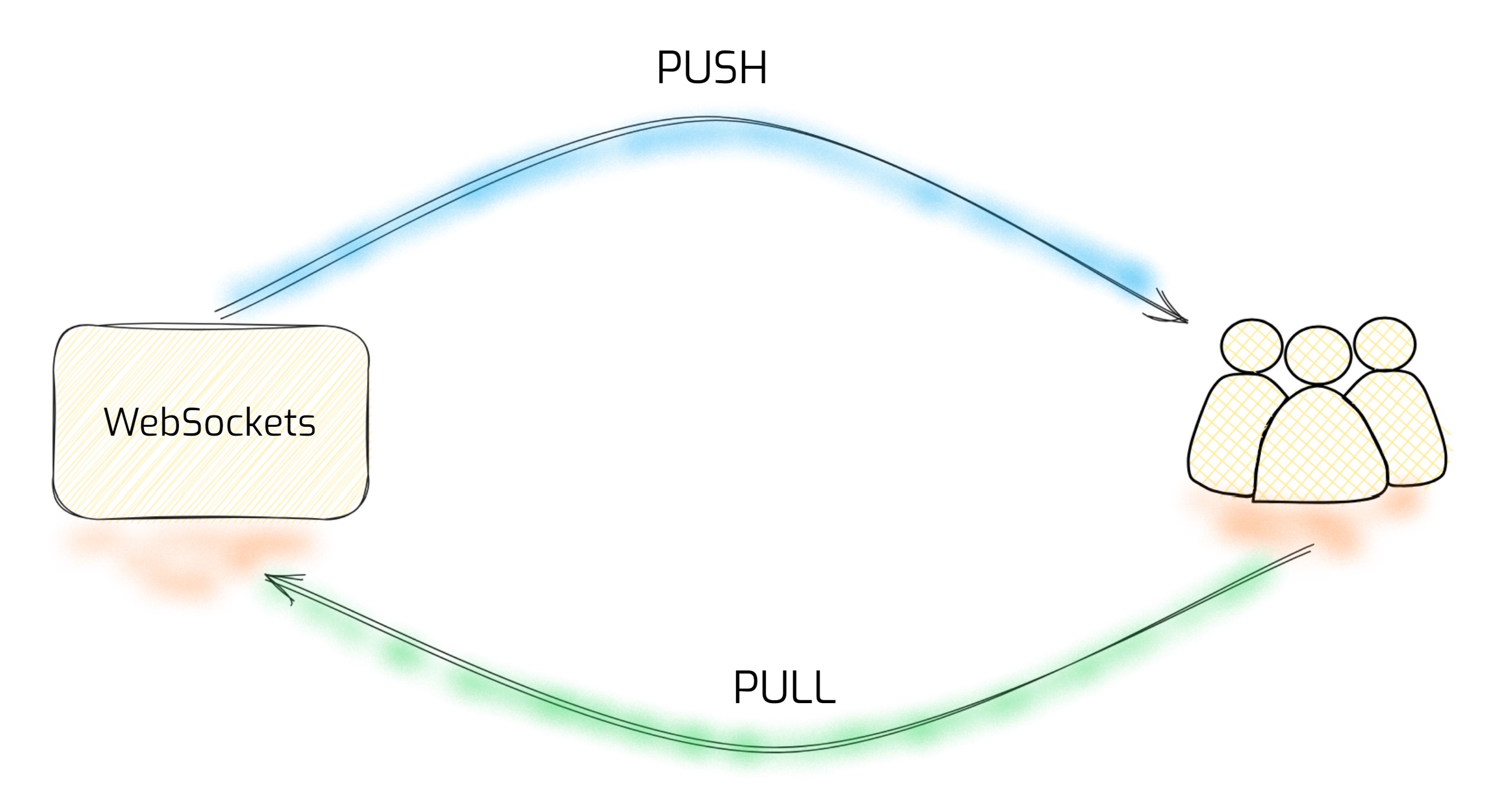
Push-based communication is a messaging or event-driven model where data or events are "pushed" from a sender to one or more receivers without the receivers explicitly requesting the data. Usually, in push-based scenarios, it is common to expect to receive notifications through callbacks. In push-based scenarios, the callback function is triggered when new data or events are pushed to the recipient.
PUSH with async callback
Let's consider a simple WebSockets example (but it can be applied to any PUSH technology) with a callback function that will be invoked when new data arrives:
var client = new WebsocketClient(url);
await client.Connect();
await client.Send("message 1");
client.MessageReceived.Subscribe(msg => Console.WriteLine(msg)); // callback function
await client.Send("message 2");
For many years, async callbacks have been a standard way of defining/working with PUSH-based systems. The API style based on function callback has some limitations for load testing.
Suppose that after executing the following code: await client.Send("message 1"), the server will receive our request and respond to us with a response message. And we need to wait on this response message to measure the latency of such an operation. The main issue with a callback function is that it breaks a sequential flow of execution, making it more challenging to measure latency for such function.
await client.Send("message 1");
// this callback function breaks a sequential flow
// and we can't easily await a PUSH response message
client.MessageReceived.Subscribe(msg => Console.WriteLine(msg));
Ideally, we would like to express our flow in sequential way:
await client.Send("message 1");
// here, we wait for response message from the server
await client.MessageReceived;
await client.Send("message 2");
Testing PUSH with NBomber
As mentioned in the previous section, async callbacks have some limitations for load testing. Let's look at an example to understand the issue better:
var scenario = Scenario.Create("push_scenario", async ctx =>
{
using var client = new WebsocketClient(url);
var connect = await Step.Run("connect", ctx, async () =>
{
await client.Connect();
return Response.Ok();
});
var ping = await Step.Run("ping", ctx, async () =>
{
await client.Send("ping");
return Response.Ok();
});
var pong = await Step.Run("pong", ctx, async () =>
{
// this callback function breaks a sequential flow
// and we can't easily await a PUSH response message
client.MessageReceived.Subscribe(msg => Console.WriteLine(msg));
return Response.Ok();
});
return Response.Ok();
});
As you can see, it's impossible to await a PUSH response from a server because of the nature of async callbacks.
Let's turn our PUSH flow (based on async callbacks) into a sequential flow. Converting it will let us smoothly integrate it into NBomber. For this, we will use TaskCompletionSource, which is a constructor to build an asynchronous operation you can await.
var scenario = Scenario.Create("push_scenario", async ctx =>
{
using var client = new WebsocketClient(url);
var promise = new TaskCompletionSource<WebsocketMessage>();
client.MessageReceived.Subscribe(msg =>
{
promise.TrySetResult(msg);
});
var connect = await Step.Run("connect", ctx, async () =>
{
await client.Connect();
return Response.Ok();
});
var ping = await Step.Run("ping", ctx, async () =>
{
await client.Send("ping");
return Response.Ok();
});
var pong = await Step.Run("pong", ctx, async () =>
{
// here we are waiting on a PUSH response from the server
var msg = await promise.Task;
return Response.Ok();
});
return Response.Ok();
});