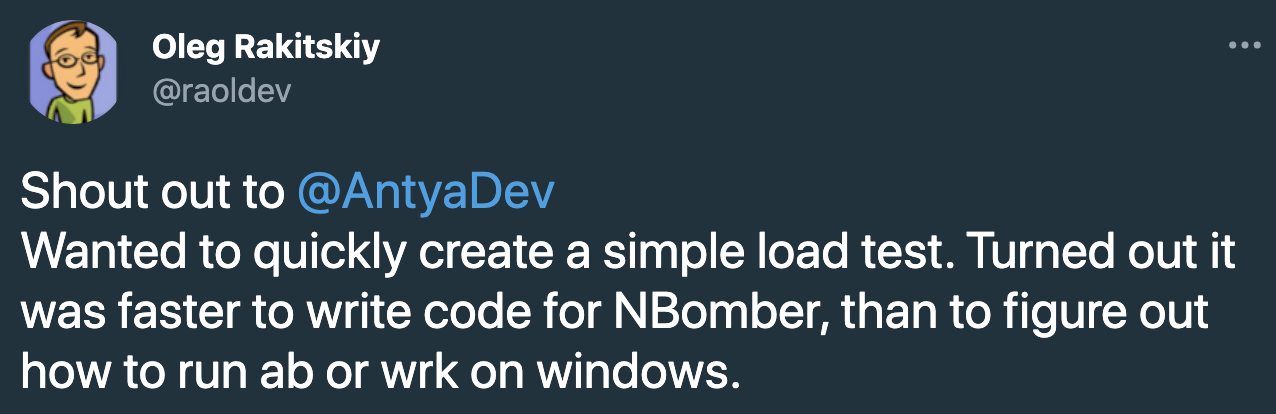NBomber v6.0.1
In the new release, we are introducing Custom Metrics, one of the most requested features. Additionally, we've made several improvements related to thresholds, memory consumption, CSV, HTML reports, and more.
Custom Metrics

In the new release, we are introducing Custom Metrics, one of the most requested features. Additionally, we've made several improvements related to thresholds, memory consumption, CSV, HTML reports, and more.

In the new release, we ship a few big features:
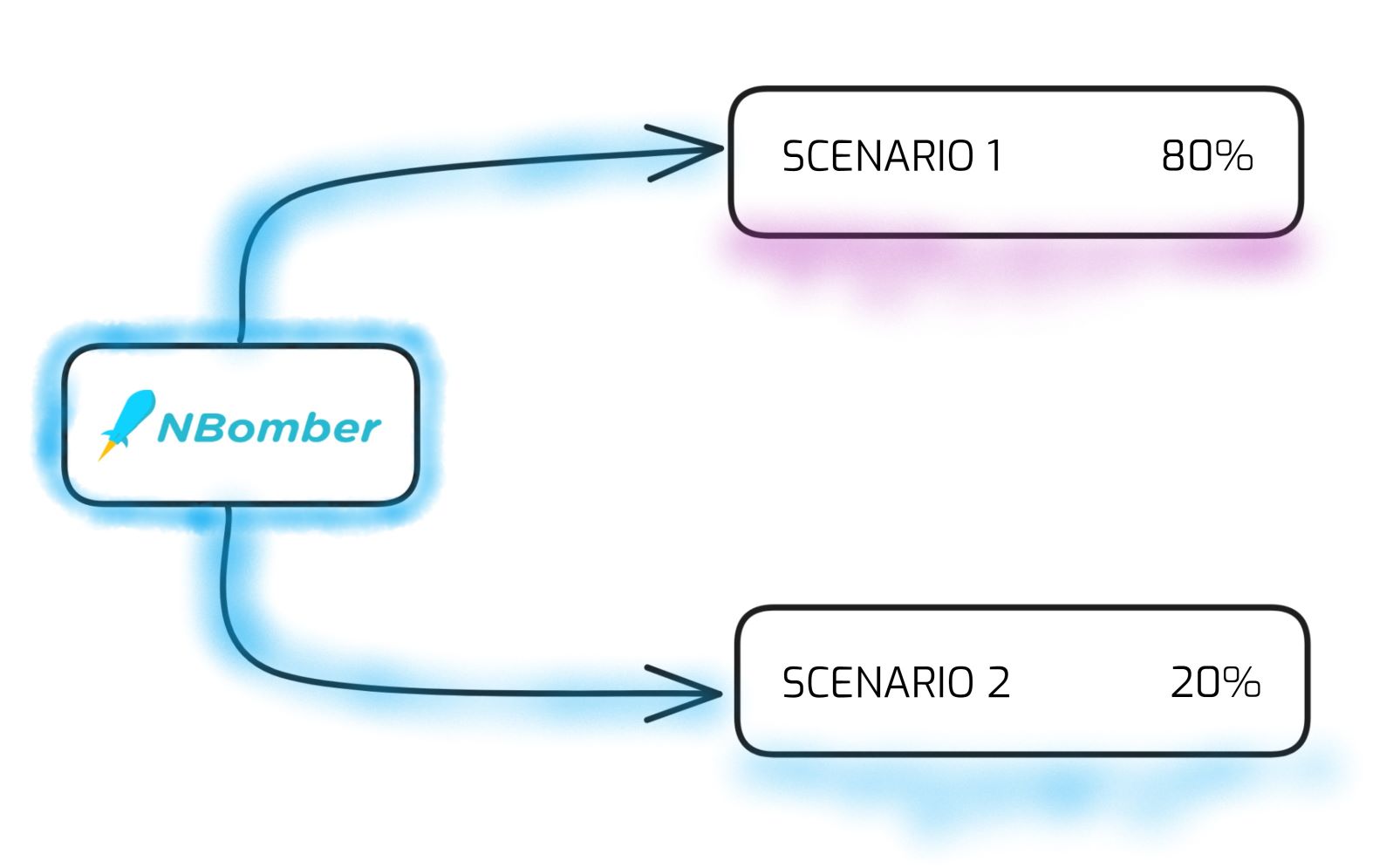
In the new release, we focused on TimescaleDB support and web browser testing capabilities. Some of our customers use PostgreSQL to store various data, so adding PostgreSQL support through the Timescale extension was a logical step for us. Additionally, we are developing NBomber.Cloud and use Timescale to store and query our metrics.
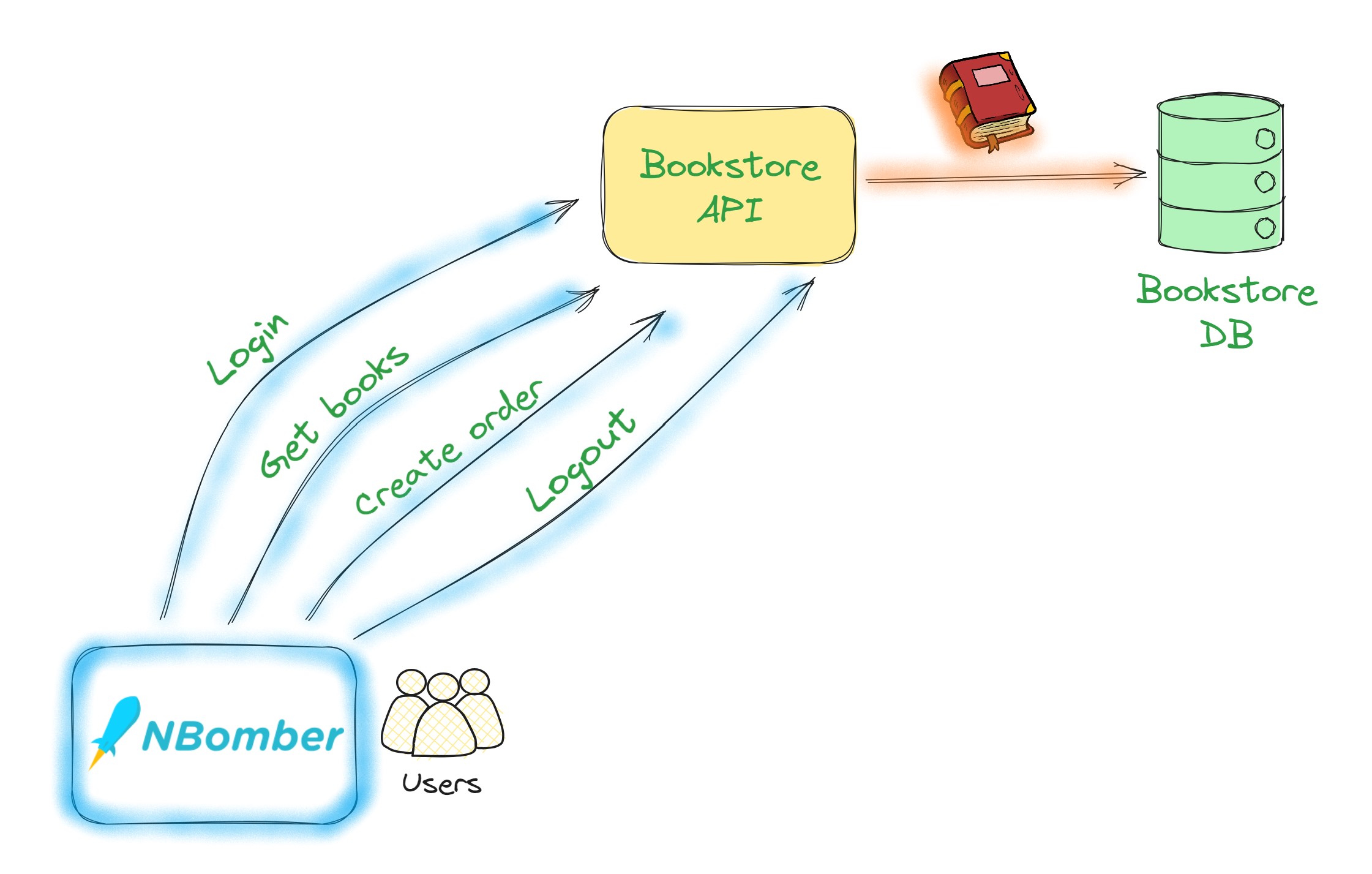
This article will demonstrate how to load test HTTP API using C# and the NBomber framework.
To read the full article please follow this link.
Hey folks, we were busy for nearly half a year working on a new big release of NBomber. I am so happy to announce that we finally completed it!
In this release, we focused on improving engine performance, fixing RAM consumption issues, improving UI/UX, including reporting, extending API to provide flexibility but keep it SIMPLE as before.